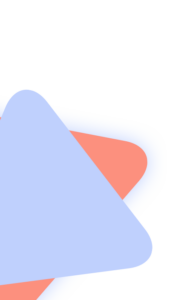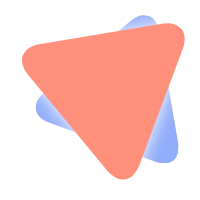Sharepoint Update
Sharepoint Update
The following issues which were reported in the last couple of weeks could have been avoided by using PSCONFIGUI.EXE rather than PSCONFIG.EXE:
– MethodNotFoundException in Microsoft.Office.Server.UserProfiles.ServerStub.dll
– Search not working due to incorrect version of the Microsoft.Office.Server.Search.ServerProxy.dll
In case you need to use PSCONFIG.EXE to automate some tasks you should use the following command:
PSConfig.exe -cmd upgrade -inplace b2b -wait -cmd applicationcontent -install -cmd installfeatures -cmd secureresources -cmd services -install
Some customers have a requirement to separate the installation of the fix and the PSCONFIG run. In this case you should at least run the following powershell command after installing the fix to ensure that all application content files are updated:
Install-SPApplicationContent
More details about this command can be found
here.